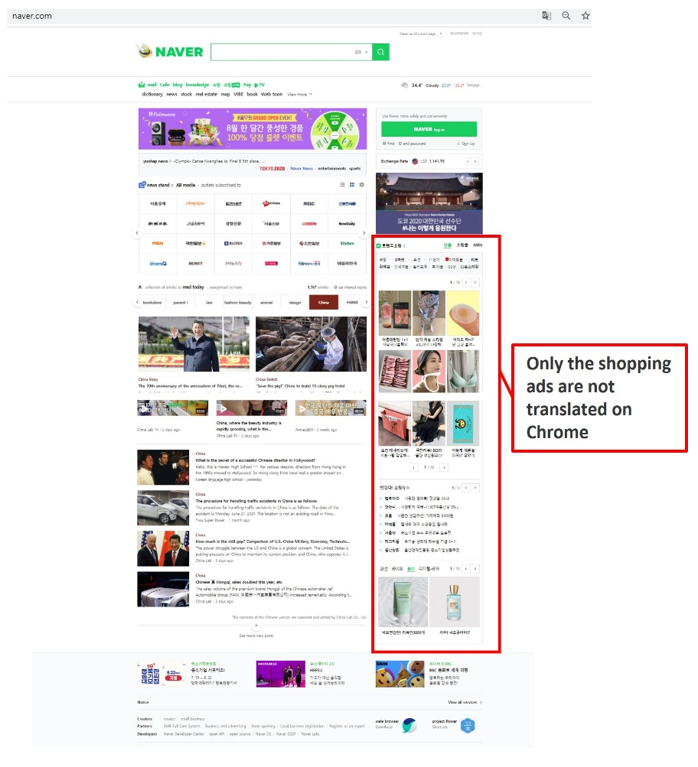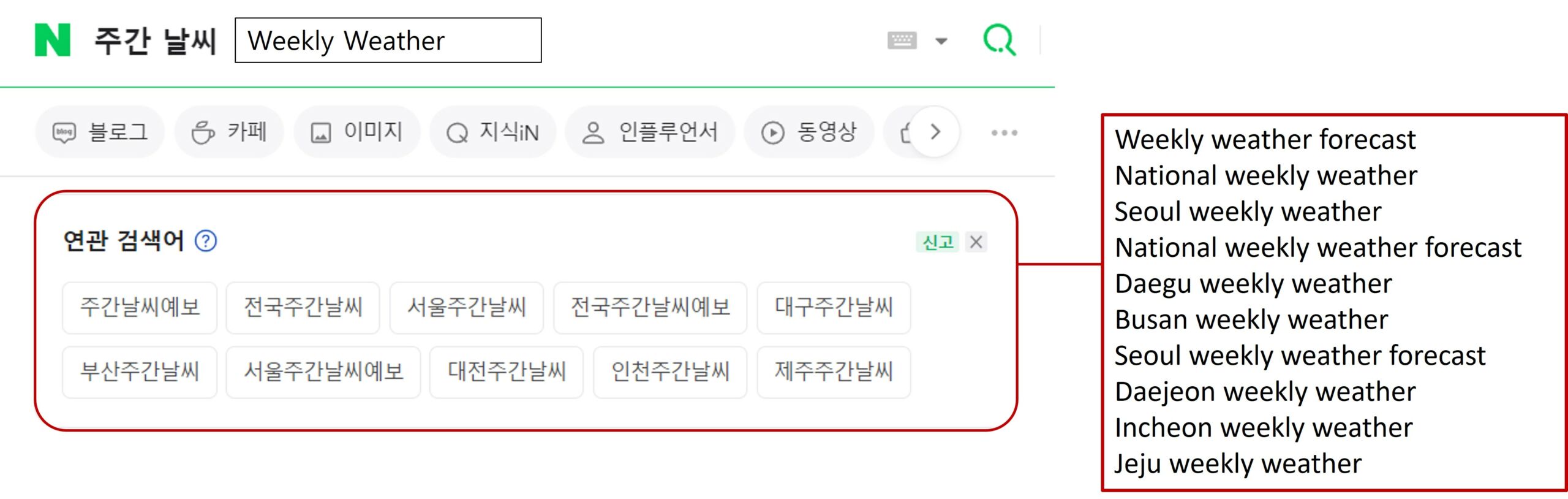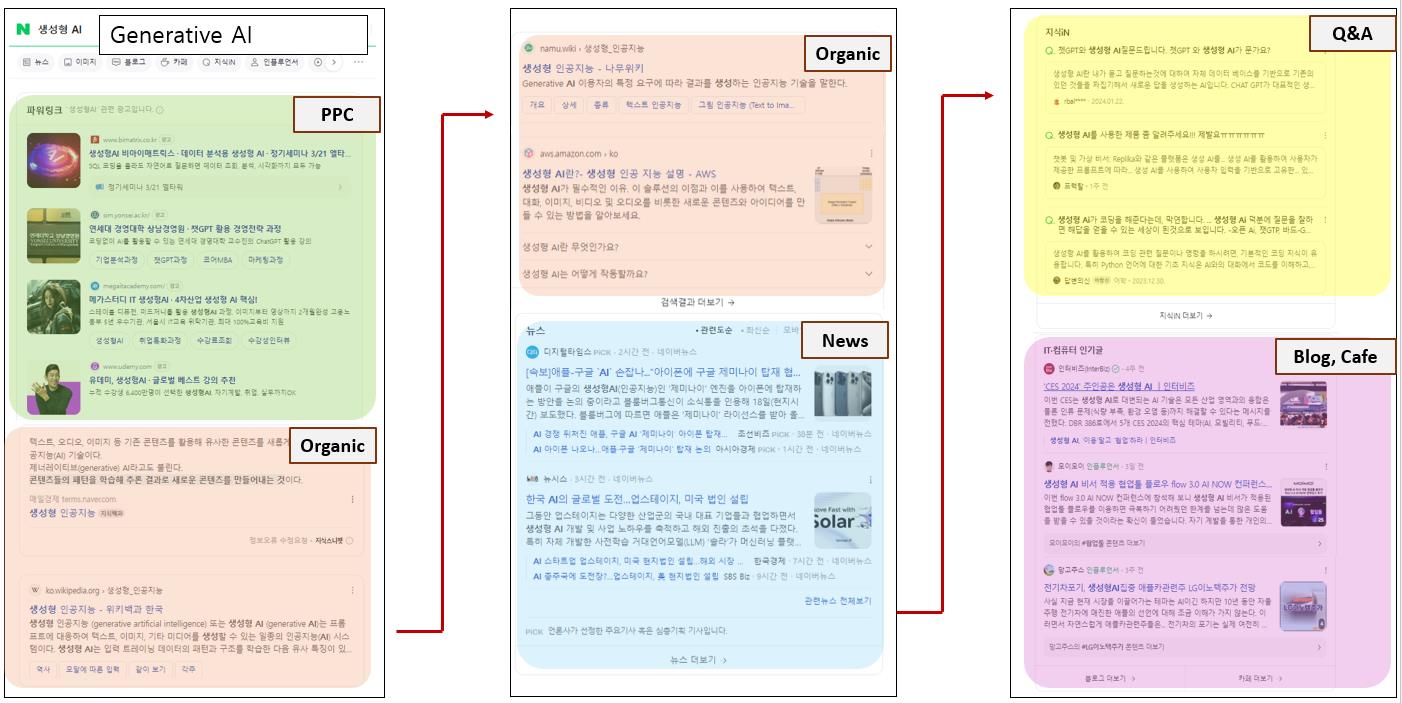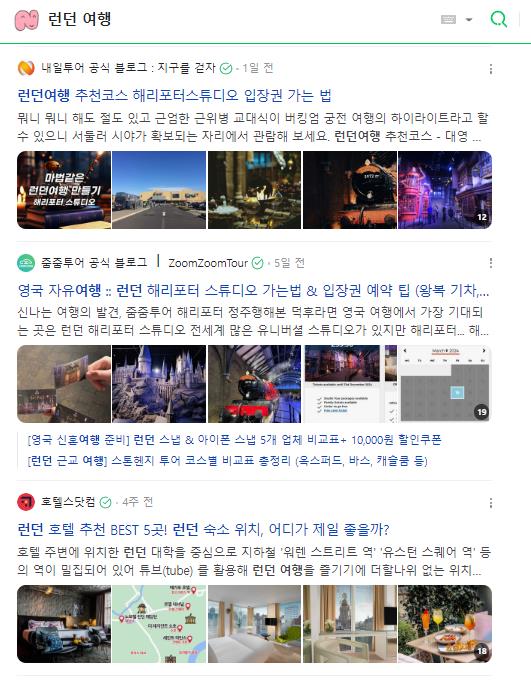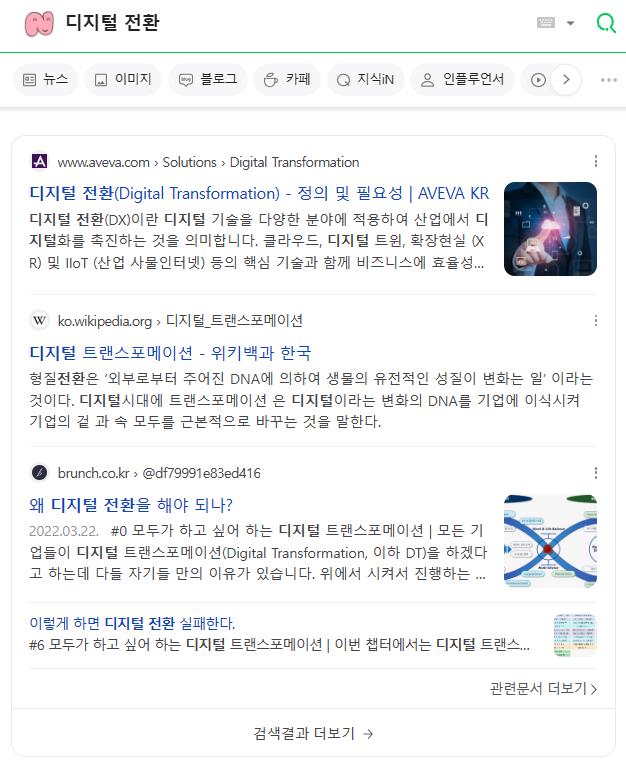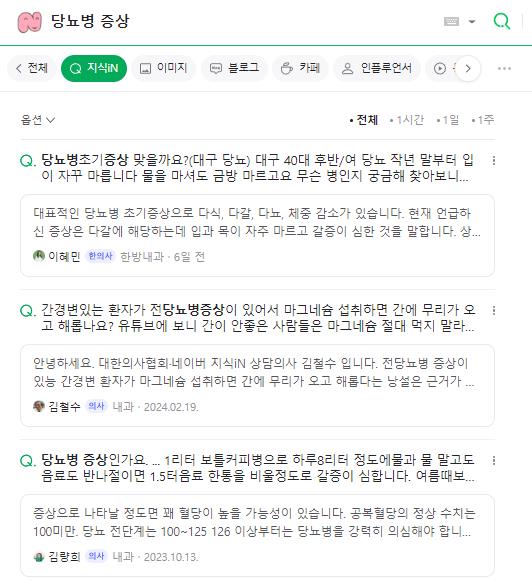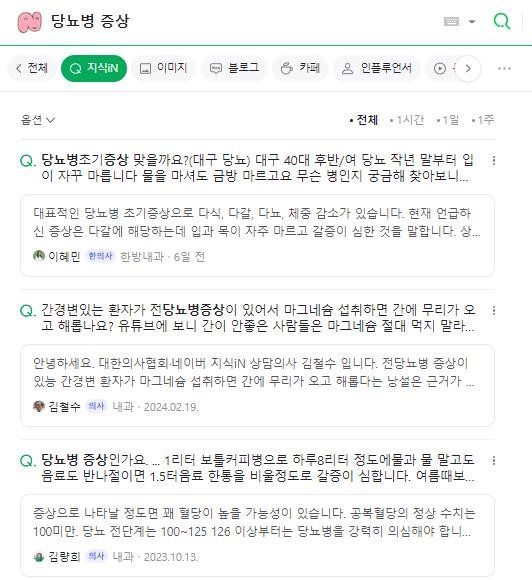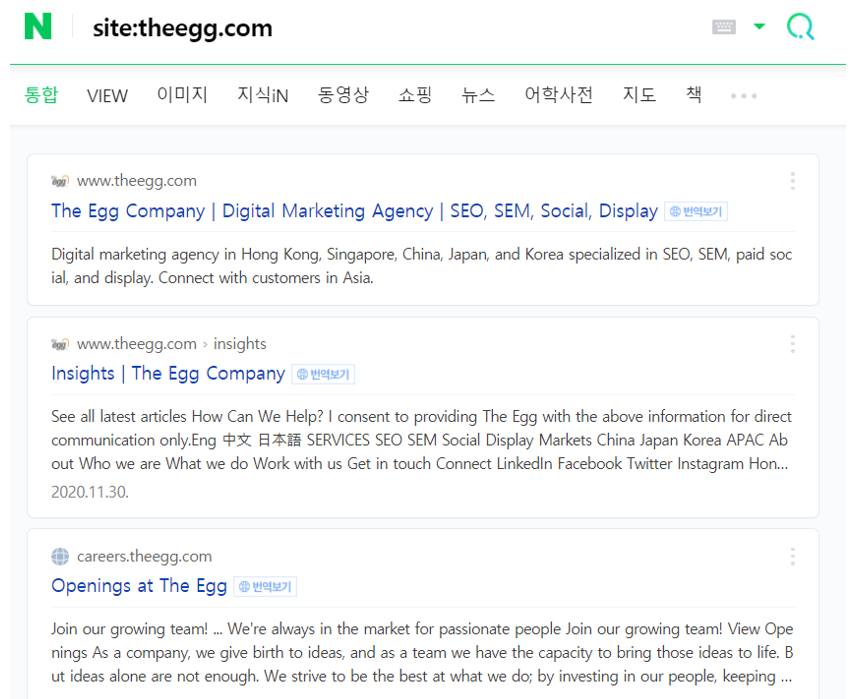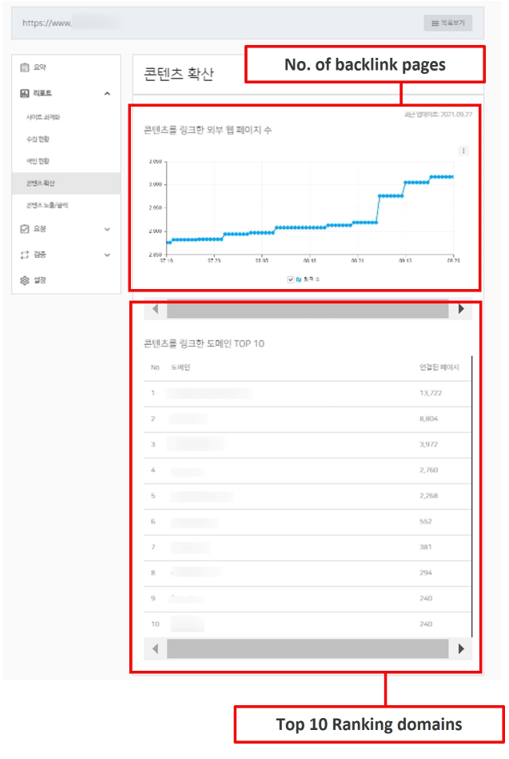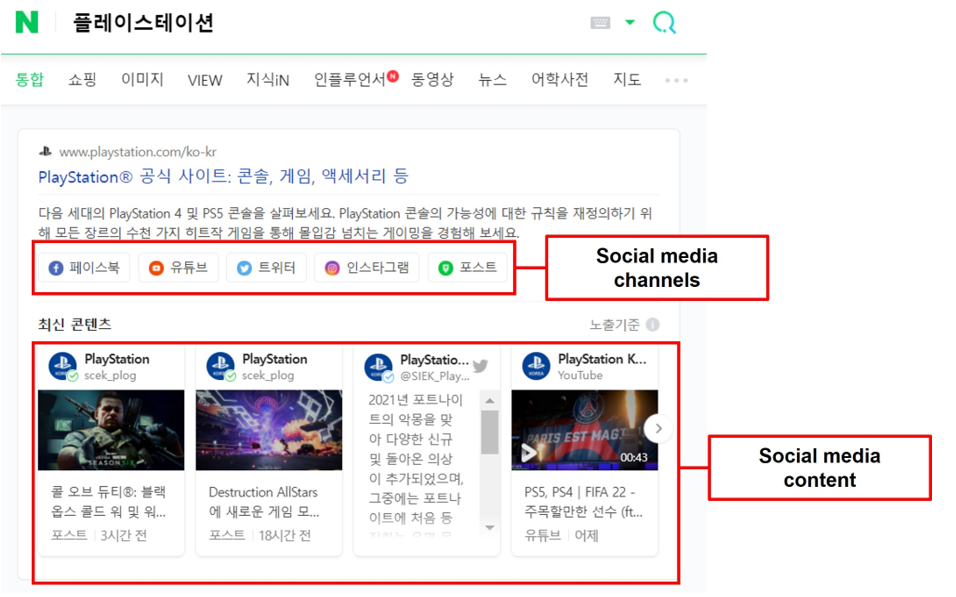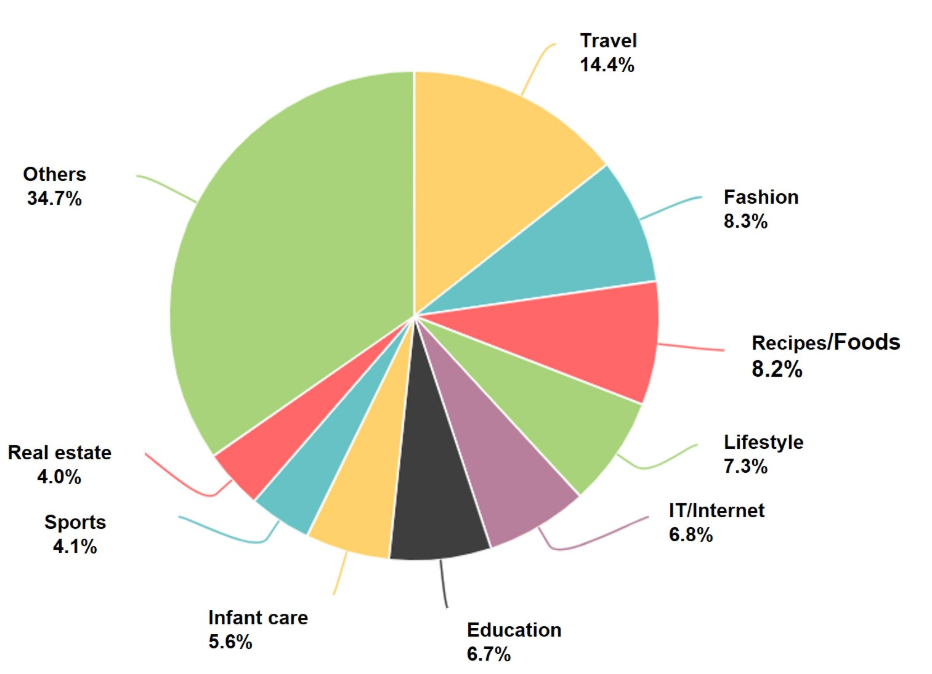How To Do Naver SEO 2024: The Ultimate Marketer’s Guide

$1.8 trillion US dollars! That’s the tremendous GDP generated by the global economic powerhouse that is South Korea.
And this massive market potential—along with the fastest internet speed in the world and one of the highest smartphone penetration rates—makes Korea primed for digital engagement.
However, Korea remains relatively untapped for international brands who must navigate the unique Korean alphabet, distinct consumer behaviors, and a hyper-localized search environment.
Check out episode 06 of APAC in 3 for an introduction to Korea as a market and its #1 search engine, Naver. For a deeper dive, read our full comprehensive guide to Naver SEO below (you can even jump to a specific section from the table of contents).
Full Guide to Naver SEO
Comprehensive Guide to Naver SEO
To help you take Naver SEO by storm, we’ve put together a comprehensive Naver SEO guide to analyze the market shares, SERP features, ranking factors, as well as best practices for monitoring your site so that you can optimize your digital presence across Korea’s diverse and opportunity-rich market.
Let’s dive in!
Korea’s Search Engine Market Share
Naver is Korea’s #1 search engine, occupying 59% of Korea’s search market. Google and DAUM occupy just over 32% and 6%, respectively, while the remaining <2% is subdivided even further by smaller search engines:
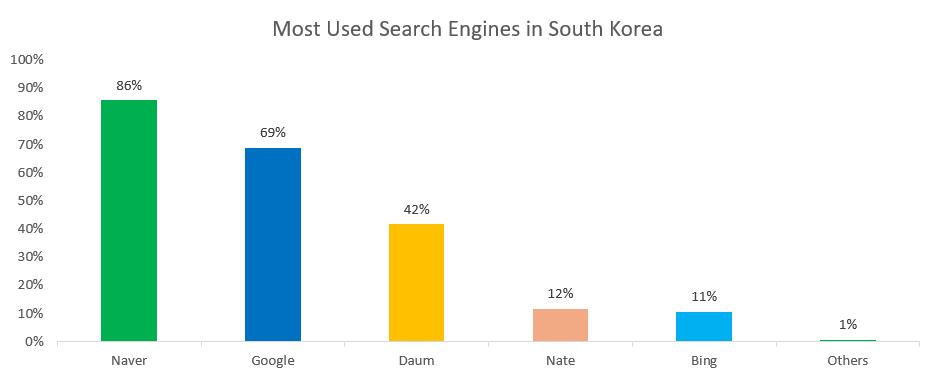
FAQ: Is Naver in English?
There are no official English versions of Naver or its properties. The only instances you might see English on Naver are on its account signup page, Korean-English dictionary, and webtoons (i.e., online comics).
Despite this, a workaround is to use your browser to translate pages into English. After doing so, most of the Korean content gets translated, with a few minor exceptions like online shopping ads.
Naver’s homepage when Chrome’s auto-translate is applied
SERP Layout & Features
At a glance, Naver operates more like a portal or directory than a true search engine, like Google.
While you can search for information on Naver, results are much more localized—like on Yahoo! and MSN—and not comprehensively crawled from every webpage in the world. These sites, in particular, prioritize the latest trending content higher on their homepages.
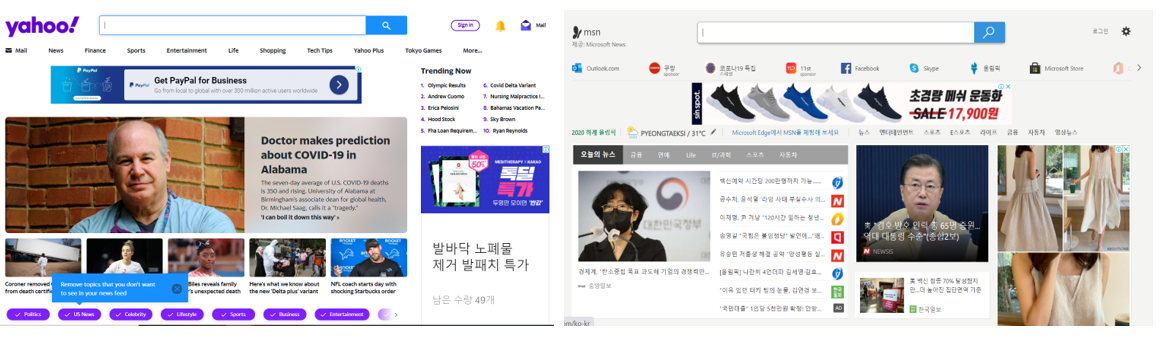
As you can see, search engines like Yahoo! and MSN are busy with trending content and search options from their own platform properties.
With that said, let’s dive deeper and uncover how Naver is laid out.
Naver Homepage
Naver’s search algorithm is built around the Korean language and delivers more relevant results on a single page, including content from Naver’s array of properties like Naver Café, KnowledgeIn, Naver Blog, and Naver Shopping.
Providing such a comprehensive and interactive search experience has made Naver one the world’s most engaged platforms, even though it’s targeted primarily to Korean speakers, with users averaging more than 27 minutes per visit.
Here, you can see Naver’s homepage jampacked with a variety of content types (images, videos, news, etc.), properties, and ad formats.
Naver’s homepage interface
Naver Search Tools & SERP Layout
On the universal search engine results page (SERP), you’ll notice Naver’s search tools at the top and a section below that with information relating to your search term.
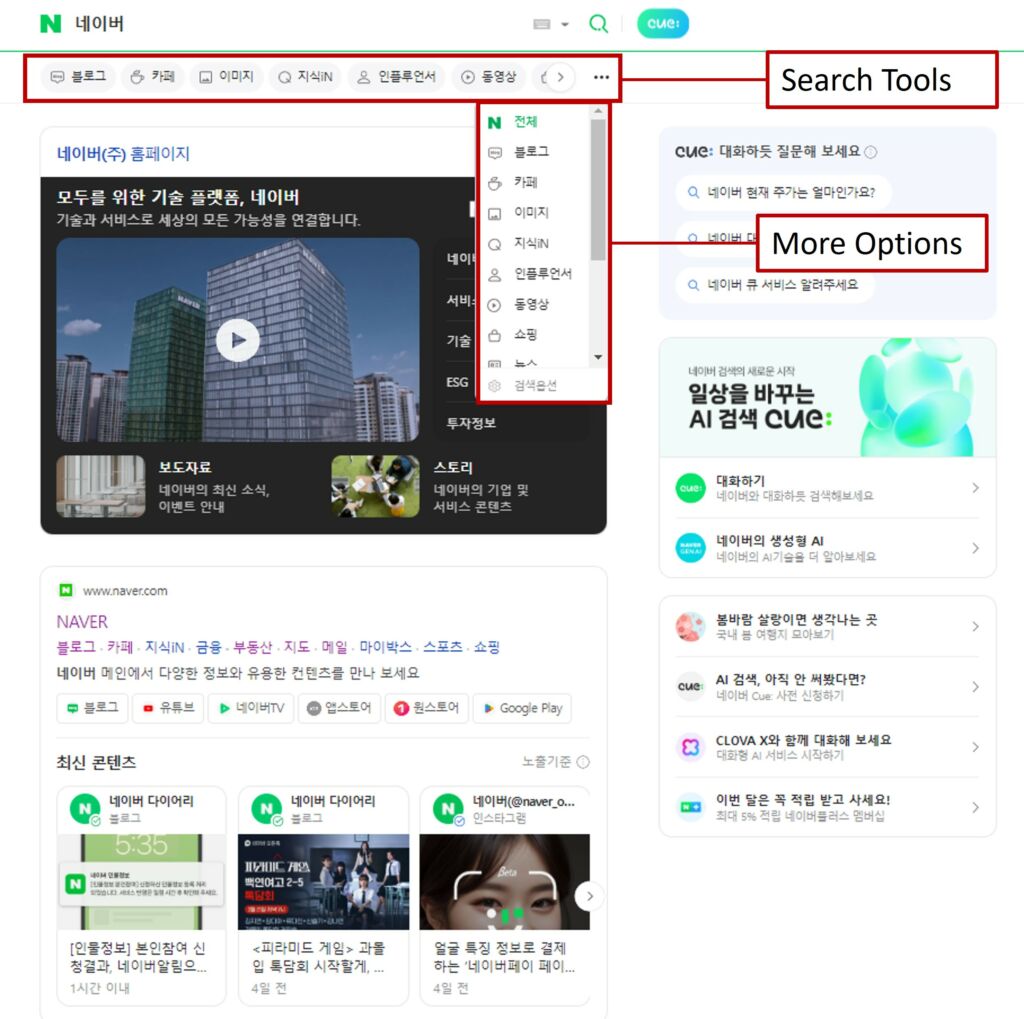
Clicking the ellipsis icon on the top-right of the interface (under the search box) reveals additional options to filter your search, including:
- Sort results by relevance
- Sort results by date
- Filter results by time range (one hour, one month, one week, one month, three months, six months, one year)
Note: Search options will vary depending on your search category (e.g., view, images, news, etc.).
Naver Vertical Search Categories
Naver-owned properties
Naver, like Google, offers access to a wide range of information via its vertical search categories located at the top of the SERP. Interestingly, the order in which these appear on both platforms varies depending on the search term and the users’ historical search behavior.
But unlike Google, Naver provides more of a blend of images and user-generated content (UGS) across properties like Naver Blog and Café, suggesting it is very much culture and lifestyle-driven—and that Koreans prefer more than just search results.
Note: As of Oct 2020, Naver removed the Website tab from its vertical search options, though you can still find organic results under the universal search tool.
Naver Related/Suggested Searches
There are key differences between related searches on Google and Naver.
- Depending on the keyword, Naver either generates a list of related searches or suggested keywords (or sometimes neither).
- On Naver, related searches are shown as keywords drawn from an analysis of related keywords, content, and the user’s search intent.
Naver SERP: Related keywords for the search term “weekly weather”
Naver Trending Searches
Naver’s trending search feature, which reveals popular keywords in real-time, was discontinued in March 2021 as it became overly used by companies to advertise their promotions.
Naver’s trending search feature (discontinued in March 2021)
But with the growing demand for new communication interfaces, Naver has instead been developing its other real-time feature, Naver TALK, which lets users chat with each other during live streams.
Naver Universal SERP Features
On Naver’s universal SERPs, each page consists of 10 or more different vertical search results.
Try picturing Google’s first SERP featuring 30 or more results ranging from images, videos, news, maps, books, scholar texts, and more; That does not even come close to Naver’s 19 different vertical categories—and this is without including their featured snippets.
Naver SERP: Vertical categories
With 19 different vertical categories, Naver’s SERPs are much longer and busier than Google’s, which display no more than 10 organic results per page. This makes diversifying your content portfolio a must to appear across Naver’s SERP opportunities.
Furthermore, the displayed SERP varies depending on the search query. Depending on the keyword, PPC ads may appear at the top, or organic search results may take precedence. Moreover, not all of Naver’s SERP features are consistently visible. For instance, for keywords with purchasing intent (e.g., toys), the Naver Shopping section is prominently featured. However, for informational queries (e.g., digital conversion), the Naver Shopping section may not be present, and instead, organic search results, news articles, or Naver book search results might be displayed. Consequently, it’s important to adjust your strategy for dominating the Naver SERP accordingly.
Naver places a strong emphasis on exposure across its platforms, such as Naver Blog, which frequently appear in organic search results.
Naver Paid Search Ads
There are various types of ad formats and specifications on Naver, which you can learn more about from our website.
It is, however, worth noting that ads can occupy a large real estate on Naver’s SERPs, so you should familiarize yourself with the different ad formats available for the keywords you are trying to rank for.
Naver SERP: Paid ads
Naver BLOG
Naver SERP: Blog section
Previously, Naver used to display Naver Blog and Cafe simultaneously under the View section. However, starting from February 2024, Naver View has been transformed into a combined platform for both blogs and cafes.
Naver Blog provides results organized by topics referred to as smart blocks.
Naver Websites
Naver SERP: Organic results section
Naver removed its website search function in October 2020, but organic results—from all Naver-owned properties—are now found under the universal search section on the first SERP.
In 2021, Naver announced an algorithm update based on the SOLID project, which promises a better matching of search intent and understanding of textual nuances in titles and meta descriptions.
By considering more ranking signals, the SOLID project has made Naver’s results more relevant and better trusted.
Naver Encyclopedia
Naver SERP: Encyclopedia results section
This vertical search section displays results from Naver’s own encyclopedia platform, as well as from Wikipedia.
KnowledgeIn
KnowledgeIn (지식iN)—Naver’s Q&A platform akin to Yahoo! Answers—continues to be highly popular among Korean users, who can post questions for other users to answer or raise discussions across a multitude of topics. Answers can also be up- or down-voted by other users.
Naver SERP: KnowledgeIn section
Naver Algorithms & Ranking Factors
Ranking Algorithm for View Search
In May 2021, Naver applied its robust new ranking algorithm to View search to deliver relevant and higher quality pages to users on its SERP. With more frequent indexation, it can better reflect user search intent and lay the groundwork for applying new ranking features quickly.
This is particularly important given the continuous updates to C-Rank and D.I.A+, two algorithms first applied to Naver VIEW back in 2016 and 2017.
The ranking update includes:
- Providing well-indexed pages that reflect user search intent
- Offering meta title/tags to index well-structured websites
Naver Technical SEO: Basics
Robots.txt
Although not as comprehensive as Google’s Search Console, Naver Search Advisor (previously Naver Webmaster Tools) is handy for submitting manual requests whenever you need the bot’s attention.
Among its functions, one of the most useful lets you create robots.txt files—albeit at a rudimentary level—and have them checked once updated.
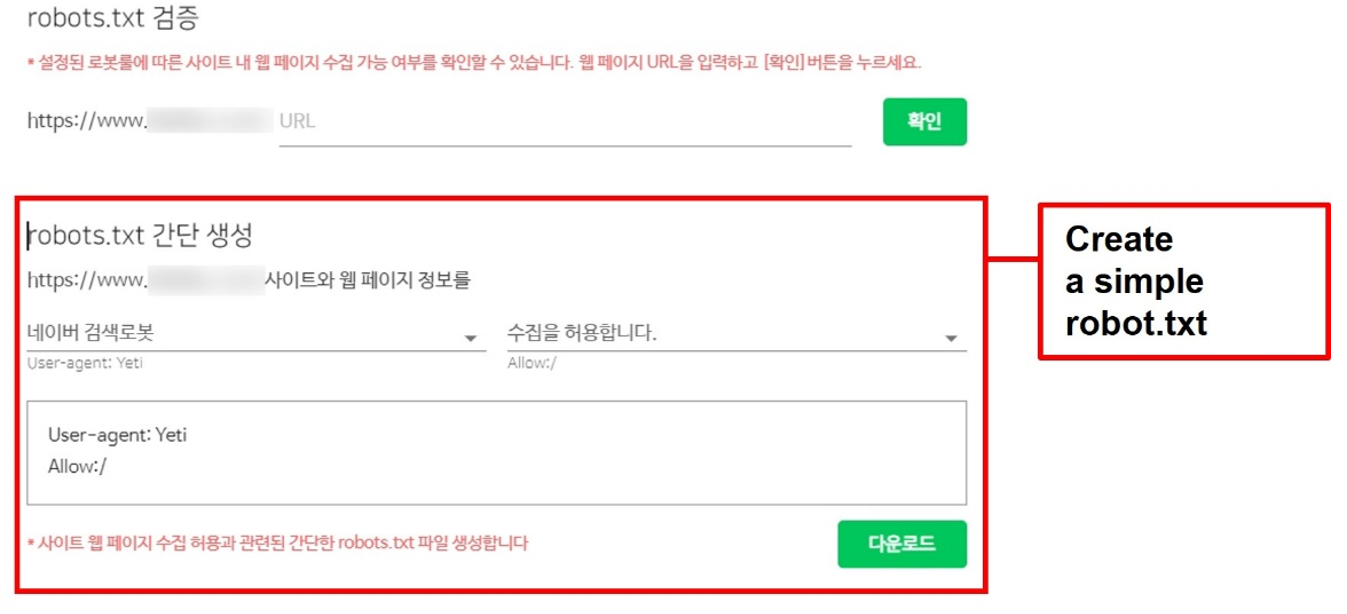
Naver Sitemaps
Due to the limitations of Yeti, the name of Naver’s search robot, the use of sitemaps might be even more crucial on Naver than on Google.
Note that Naver Search Advisor currently only reads XML sitemaps and supports optional tags <changefreq>, <priority>, and <lastmod>.
Once you have created it, submit your sitemap to Naver Webmaster Tools to help Naver crawl your site. Only one sitemap can be submitted per site.

Monitor Your Indexation on Naver
There are two ways to check your site’s indexation on Naver.
- Naver Search Advisor: It can monitor your site’s crawlability and indexability over the past 3 months.
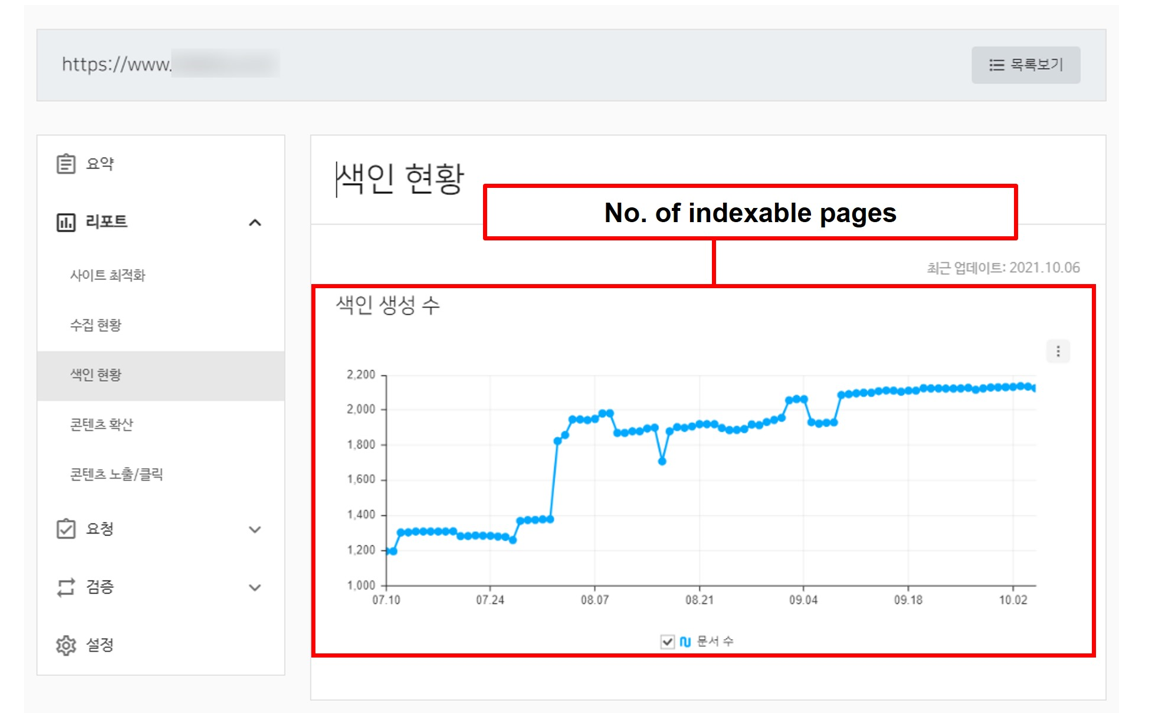
- Naver site search operator: Use this to index data on Naver and find indexable pages on the universal SERP.
Naver site search operator: Identifying indexable pages
Naver Open Graph Tags
Within these tags is information that will show up when pages are shared on social media.

To emphasize how crucial tagging is for your social pages, South Korea ranked second (89.3%) in the world for active social network penetration as of January 2021.
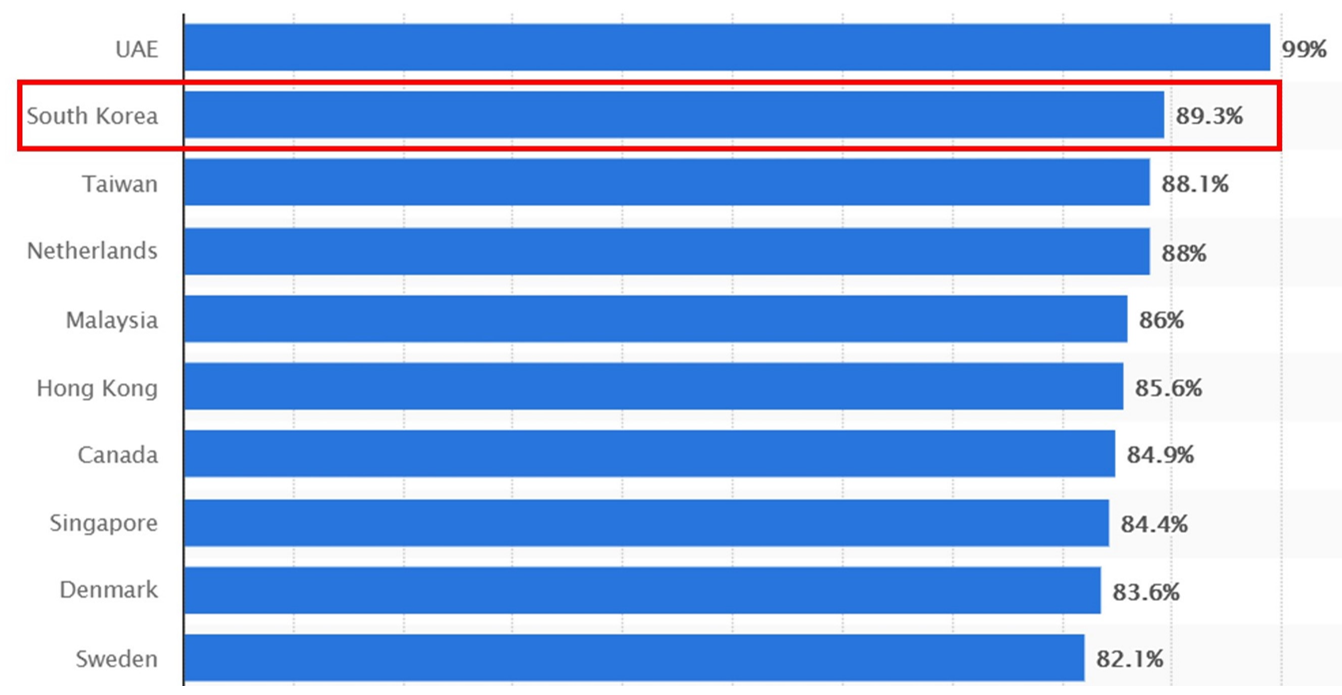
Naver Backlinks
You can monitor your backlink profile on Naver Search Advisor.
Naver Search Advisor: Backlink data
On- & Off-Page Optimization
Social Media
With regards to social, Naver Search Advisor currently only shows what social networks its crawler has found to be connected to your website.
But by using schema markup, you can send explicit signals to Naver from any of your social media channels, which can include Naver Blog, Naver Café, Naver Post, StoreFarm (Naver’s e-commerce), Brandstore, Naver TV, Facebook, Instagram, iTunes, Google Play Store, LinkedIn, Kakao Story, and more.
At the same time, you can disconnect any of them through Naver Search Advisor.
Naver Search Advisor: Overview of social channels linked to your site
Naver Blog Optimization
C-Rank Algorithm Applied on Naver Blog Search
C-Rank measures the authority and quality of blogs while D.I.A+ analyzes the search term to better understand user intent and optimize Naver’s SERP. As such, blogs written by authors with expertise in a specific topic would theoretically rank higher on Naver’s SERP.
Furthermore, Naver’s D.I.A+ algorithm crawls each blogs’ feature image and displays it as a snippet on the result to improve the look and feel of its SERP.
Here’s a look at Naver’s top-ranking blog results for certain search terms.
Naver SERP: Top-ranking blog results for search terms “monthly living cost” (left) and “movie recommendations” (right)
Naver Blog Category Selection
Since C-Rank prioritizes results based on how well they match a search term, it is far more likely for a blog specializing in a specific topic to rank higher on Naver’s SERP versus one without a theme.
And while C-Rank is capable of detecting a blog’s theme through deep learning AI, Naver recommends manually selecting your blog categories each time to improve the algorithm’s accuracy. We also recommend using manual settings wherever possible instead of depending your rankings solely on Naver’s algorithms.
To date, there are 32 topics under four main categories that bloggers can choose from:
Naver SERP – Related keywords for the search term Weekly Weather
Entertainment/Art
- Literature
- Movies
- Art/Design
- Exhibitions
- Music
- TV shows
- Celebrities
- Animation
- TV programs
Lifestyle/Shopping
- Daily lifestyle
- Children and marriage
- Animals
- Images
- Fashion and beauty
- Interior/DIY
- Food and recipes
- Product reviews
- Plants
Hobbies/Travel
- Games
- Sports
- Photography
- Cars
- Hobbies
- Domestic Trips
- Overseas Trips
- Restaurants
Knowledge/Trends
- IT/Computers
- Society and politics
- Healthcare
- Business and economics
- Languages
- Education
Entertainment/Art
Literature
Movies
Art/Design
Exhibitions
Music
TV shows
Celebrities
Animation
TV programs
Lifestyle/Shopping
Daily lifestyle
Children and marriage
Animals
Images
Fashion and beauty
Interior/DIY
Food and recipes
Product reviews
Plants
Hobbies/Travel
Games
Sports
Photography
Cars
Hobbies
Domestic Trips
Overseas Trips
Restaurants
Knowledge/Trends
IT/Computers
Society and politics
Healthcare
Business and economics
Languages
Education
Pick from 32 categories that best match your content
You can check out Blogchart Korea for real-time data on the distribution of blogs per category to know roughly how competitive each one might be.
Here’s a distribution chart you can find on the category selections from over 10 million blogs as of September 2021:
Proportions of category selections from over 10 million blogs as of September 2021
Naver Image Usage
Aside from standard regulations surrounding the publishing of images on the web, such as avoiding copyright infringement and explicit content, Naver has additional guidelines worth noting to improve the quality and ranking of your blog.
- Use descriptive file names and captions. File names provide information about the image, and you can easily add captions directly to images via your blog post editor.
- Check that your blog’s feature image is optimized. This is because each top-ranking blog post generates a snippet for its feature image on Naver’s SERP, which appears like this:
Naver SERP: Image snippets for the top-ranking blogs
What Is The Most Popular Search Engine In Korea?
Naver is the #1 most popular search engine in Korea. While Google is the #2 most popular search engine in Korea.
Although both search engines are designed to carry out web searches, Naver’s SERPs are much longer and busier than Google’s. And while this may look cluttered to an outsider, Naver’s blend of images and user-generated content suggests it is very much culture and lifestyle-driven—and that Koreans prefer more than just search results.
So, while you can take a universal approach to SEO—like keyword strategy and link building—for both Google and Naver, added optimizations are a must to stand out on Naver-owned properties and paid results.
Regardless of platform, fluency in Korean is a must to connect with Korea’s massive online audience.
And this will help you better connect with the world’s most connected society!