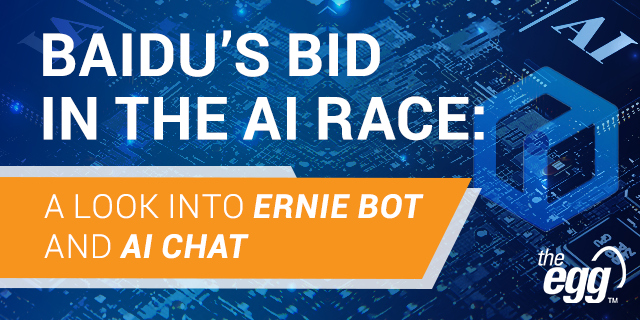WeChat Updates November 2020: Optimized engagement features
Did you know that WeChat recently launched new features to help you drive brand awareness and engagement through your WeChat official account?
In this article, we share how to use WeChat’s new features to increase brand exposure and ultimately better connect with your audience on China’s leading social media platform.
2020 WeChat Engagement Update 1: Q&A (读者讨论)
WeChat removed its comment feature in 2018. However, to meet demand for user and brand engagement, a new Q&A feature has been added in 2020.
With this new feature, brands can insert a Q&A section within an article (via the backend editing mode of their WeChat official account). You can choose who to engage on the topic, such as all users, followers only, or followers who have followed the account in the last 3 days.
WeChat Q&A Feature (article backend editing mode)
Users can leave comments under the Q&A section and like those comments. Brands can then filter and reply comments to increase engagement.
WeChat Q&A Comments
2020 WeChat Engagement Update 2: Search (搜索)
In addition to the WeChat search feature we discussed in a previous article, you can now insert a search bar with keywords in your articles to help users discover related content from your brand.
This feature piques reader interest and raises brand awareness as WeChat search volume has spiked recently.
WeChat Search Feature (article backend editing mode)
WeChat Keyword Search (on-page view of article)
2020 WeChat Engagement Update 3: Location (地理位置)
WeChat now supports location sharing (based on Tencent Map) in China. You can indicate your location and generate a card to display in your article. This will show users the address of your physical business location.
WeChat Location Feature (article backend editing mode)
Location Card Display in WeChat article
2020 WeChat Engagement Update 4: Finder (视频号)
Some brands may have also registered for a WeChat video account. To link the two accounts, you can include your WeChat article links in the video description and insert videos from the video account in your articles.
Simply click on Finder (视频好) and video account name. A maximum of 10 videos can be added to your article.
WeChat Video Account Insert Feature (article backend editing mode)
WeChat Video Account with Insert Feature
***
To increase engagement and exposure through your WeChat official account, be sure to leverage these features and better connect with your audience on China’s #1 social media platform.